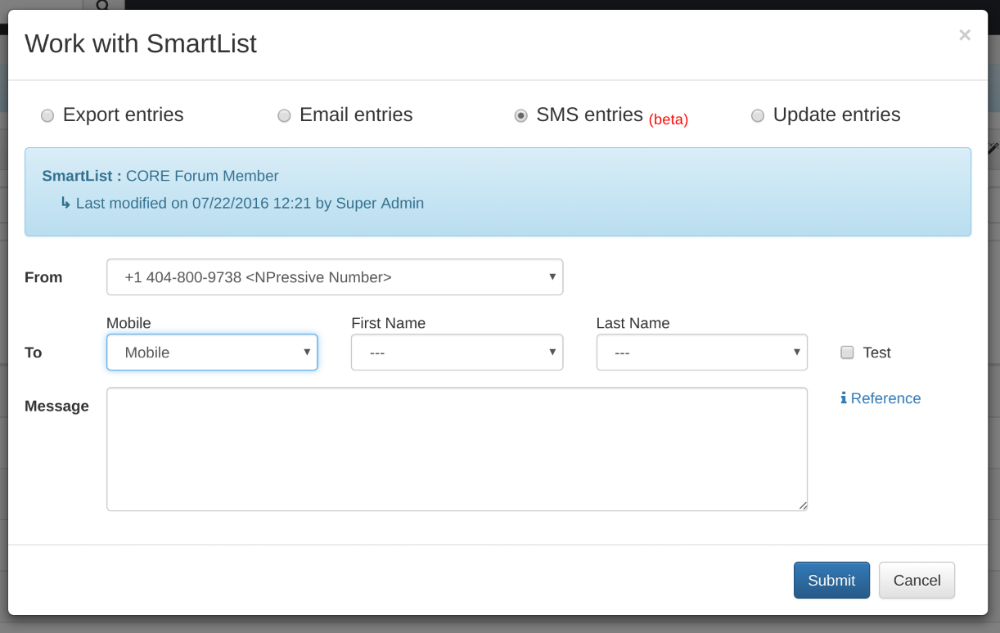The SMS Texts feature allows you to send SMS text messages to your NPressive constituents directly from within WordPress. As long as you have a SmartSegment, you can text them without ever leaving WordPress!
When to Use
SMS Texts are perfect for short, text-only messages—about 160 characters or less! Say you want to text a group of members—such as a those attending an Event—with an alert about the event. With SMS Texts, you can send any SmartSegment a personalized text directly to their mobile phone!
SMS Texts can even populate a message with any of the constituent's profile field, such as name or birthday! SMS Texts do not support, however, any type of formatting or document attachments.
By default, SMS Texts will appear as from a pre-defined SMS-capable phone number. Recipients can reply to this SMS Text number to unsubscribe from future text communications.
How to Use
We've already configured your website to use SMS Texts. To use, follow these steps:
- Select your preferred SmartSegment
- Select Options
- Select SMS Entries
- Define to which field should the SMS Text be sent (e.g., this field must contain a SMS-capable phone number)
- Draft the SMS Text as desired—remember to keep it under the standard SMS Texts character count!
- Select Submit to queue up delivery!