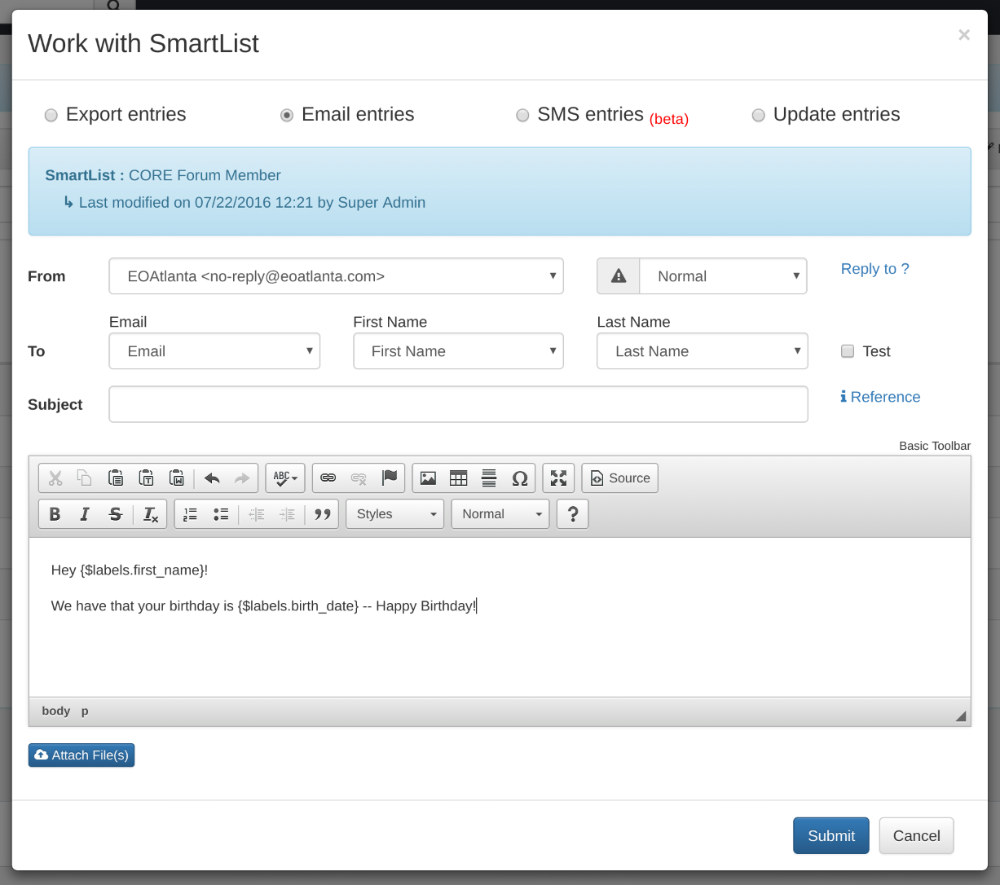You are able to personalize any Email Message or SMS Text with any data field from a constituent's profile. Once delivered to a SmartList, the communication will display the personalized information for that individual constituent.
We recommend personalizing every communication with the constituent's first name.
How to Use
- Select your preferred SmartList
- Select Options
- Select Email or SMS Entries
- Draft and format the email as desired
- To look up Personalization Fields, select Reference
- Copy and paste the Personalization Field shortcode (it will look like: {$labels.first_name})
- When ready, press Submit to queue up delivery!