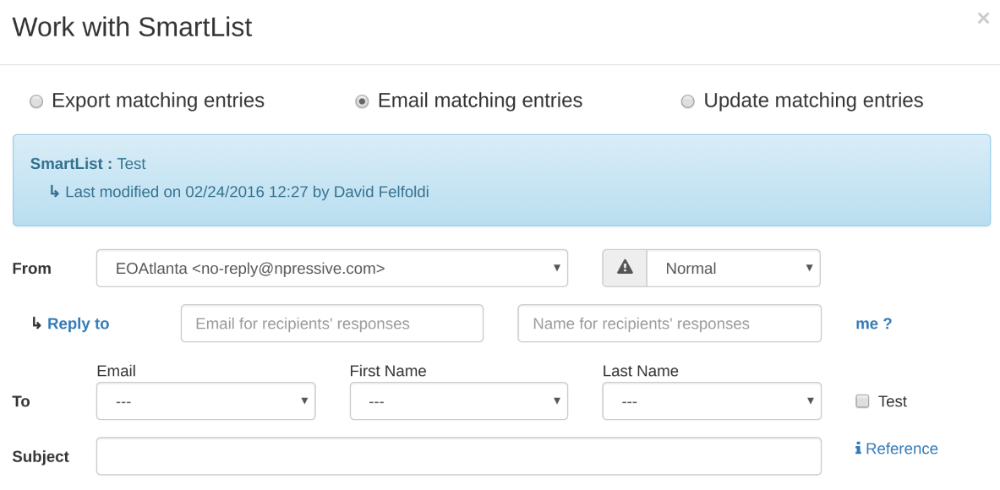By default, Email Messages will appear as from no-reply@npressive.com. The recipient will receive an error if they try to reply to the email.
You can, however, set a custom no-reply email address.
How to Use
You can customize your No-Reply email address while in the SmartList Options screen:
- Select the text link "Reply To?"
- Enter in your custom reply-to email address (the email address that will receive the reply)
- Enter in your custom reply-to display name (the name the recipient will see when replying)
- To quickly set it as yourself, select the text link "Me?"